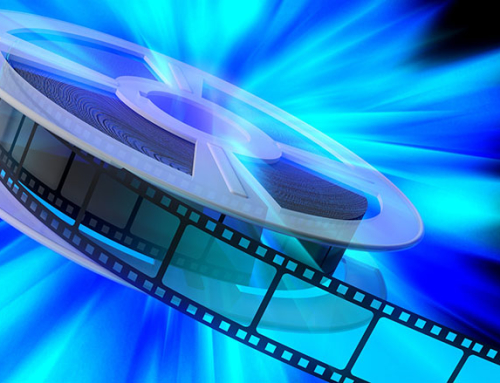Occasionally you may need to make changes to your WordPress Menu. This Step by Step Video Tutorial will show you how to remove an upper level page from your WordPress Menu.
Step 1:
From your WordPress Dashboard select “Appearance / Menus” to edit a WordPress Menu
Step 2:
From the Dropdown List select the menu you want to edit
Step 3:
Locate the Page you want to remove from the menu and click on the arrow icon
Step 4:
Select “Remove”
Step 5:
Select “Save Menu”